Production Blog: Finishing Up The Final Task
I ended up continuing the editing process on my phone because, as I thought, the lag got worse and worse as I covered more ground on the editing software. I utilized a combination of iMovie and an app called Capcut to finish the editing of the film. These apps were extremely efficient and helped me finish my opening sequence with ease. After editing and including all the shots I wanted in the final product, my film was still ten seconds over the time limit. Due to this, I kept rewatching my film in the hopes of finding an area that I could cut down. I had to do this carefully to make sure I didn't cut anything out that is crucial to the plot. After some time, I finally decided on the scenes that I would cut down. I chose the scene where Jayden is riding back home from the park. These scenes were a bit longer since I attempted to clearly show him traveling to his house. I proceeded by cutting some areas of this journey out that it somewhat looks like time jumps now. It looks a bit awkward to me since I saw and know how I wanted it to look before. But I believe with time and hearing opinions from my family, I won't look at it so negatively. I also continued by cutting out some of the conversations between Jayden and his mother and some of his preparations before taking his nap. After I cut my film down appropriately and watched it thoroughly, I decided to then have my siblings and parents view the film. I did this to make sure that they understood the story I am aiming to portray, to make sure that it flows, and to receive constructive feedback. As a whole, they understood the storyline and all provided me with a similar critique on the titles. They all thought that the titles came and went off of the screen too fast. As soon as they mentioned it, I was able to notice what they were getting at almost immediately. As a result, I went back into the editing software on my computer where I had done the titles originally. I slowed down the entrance and exits of the titles. Before I downloaded it to my phone, I asked my family members to watch it again. Upon their approval, I downloaded the clip to my phone. Then from there, all I had to do was replace the old clip of the title with the new one. This process was fairly simple and I got it done relatively quickly. Tomorrow I plan to upload the movie to YouTube to ensure that I don't run into any problems before the due date. I also want to have the opportunity to watch the opening sequence again with fresh eyes to make sure everything is how I want it. Overall I am happy with how the editing of the film and the film, in general, came out. I definitely felt a lot more comfortable editing because of what I learned from my mistakes in the past projects. By combining the knowledge I gained from editing my commercial and music video, I was able to edit and finish the final task well. I can't wait to show you the opening sequence! Please continue to stay tuned!
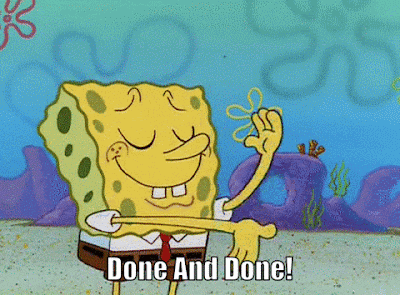

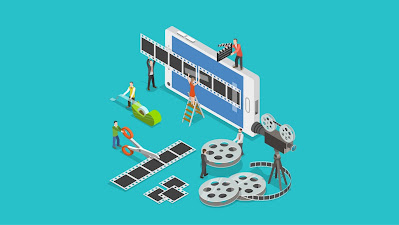
Comments
Post a Comment