Production Blog: Jumping Right Into Editing
With the completion of the filming, I have decided to get started on editing the opening sequence as soon as possible. During the weekend, I thoroughly reviewed the scenes and decided whether or not any needed to be filmed again. Luckily none of them needed to be refilmed so I was happy with that since I could advance with editing. I had a difficult time deciding whether I would edit on my phone or on my computer. For my commercial and music video, I edited them on my phone and did a good job. But oftentimes when it was time to export my videos from the apps I ran into storage issues. With the film being two minutes long, I had a gut feeling that I would run into the same problems. In an attempt to prevent this and try something new I decided to use Clipchamp to edit the movie. I transferred the shots from my phone to the computer through my USB cord. This part was very easy and did not take long considering the amount of footage I dumped into the software at one time. After all of the footage was loaded up on the editing software, it came to about three minutes and thirty seconds. Even though this is way over time, I was a bit relieved because I thought that I was gonna be under the time. Since the film was in its raw and uncut form, I became more and more confident that I would hit the two-minute mark precisely. I decided to spend one day of editing fitting the music and working on the design of the titles. As I began to work I noticed that the software was becoming terribly laggy. It was becoming so bad to the point that it would jump over parts of the shots so I couldn't watch them in full. It is important for me to review what I do as I go on so that I can not only gauge my progress but see if I want to change the editing style of the scenes. To combat this situation, I decided to remove the scenes I was not editing or adding titles to in the hopes that it would run smoother. This ended up working but I began to wonder if I would have the same problem as I edited more. Regardless of this I continued editing and working on making sure the music fits seamlessly within the scene. Following this, I started to add the titles in the scenes. The software has a nice amount of fonts and effects for the text in which I was extremely pleased with. I found the thinner font that I planned to use during the earlier stages of the filming preparations. I believe that this is one of the main reasons I chose to continue dealing with the lagging software. I completed adding almost all of the titles to my movie to conclude my first day of editing. I decided to spread the editing process out into multiple days so that I won't become too overwhelmed. I am happy with the progress I have made so far. Hopefully, the editing software won't lag too bad as I advance further and further in my editing. In the event that it does, I will download what I have and continue editing on my phone. I can't wait to continue editing and see how it turns out! I'll see you in my next update!


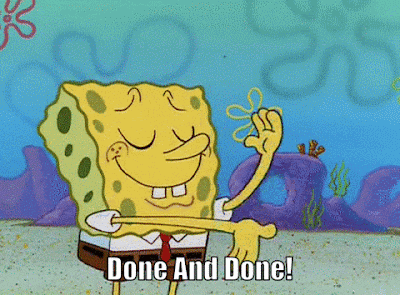
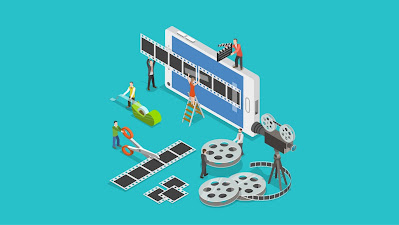
Comments
Post a Comment